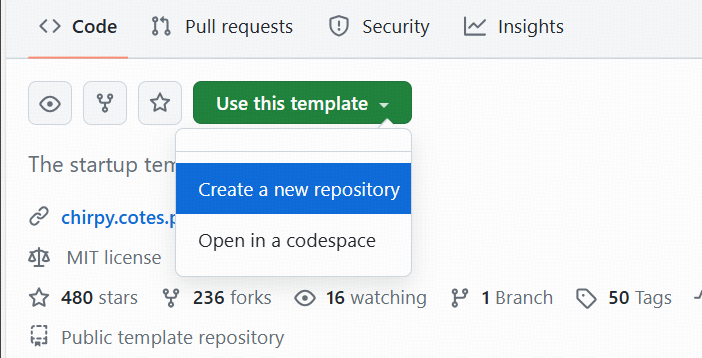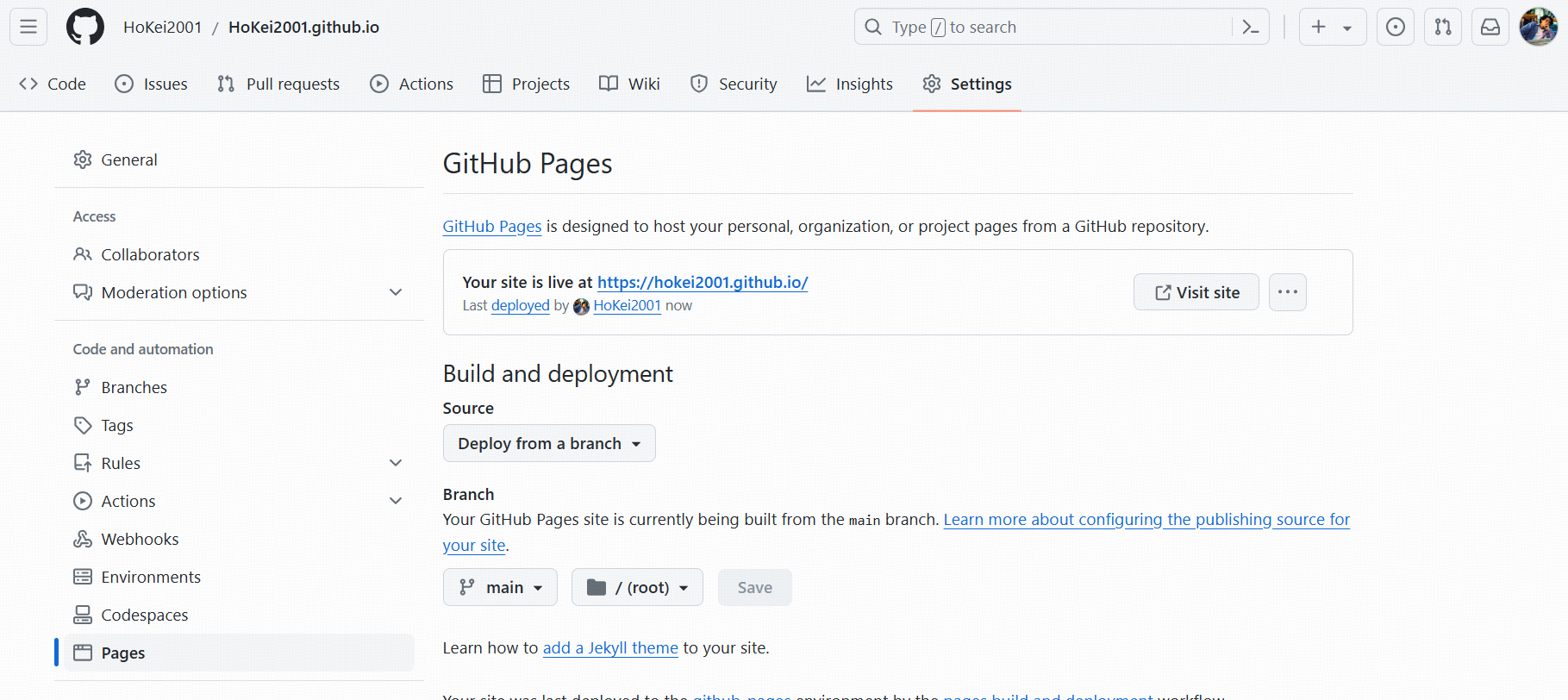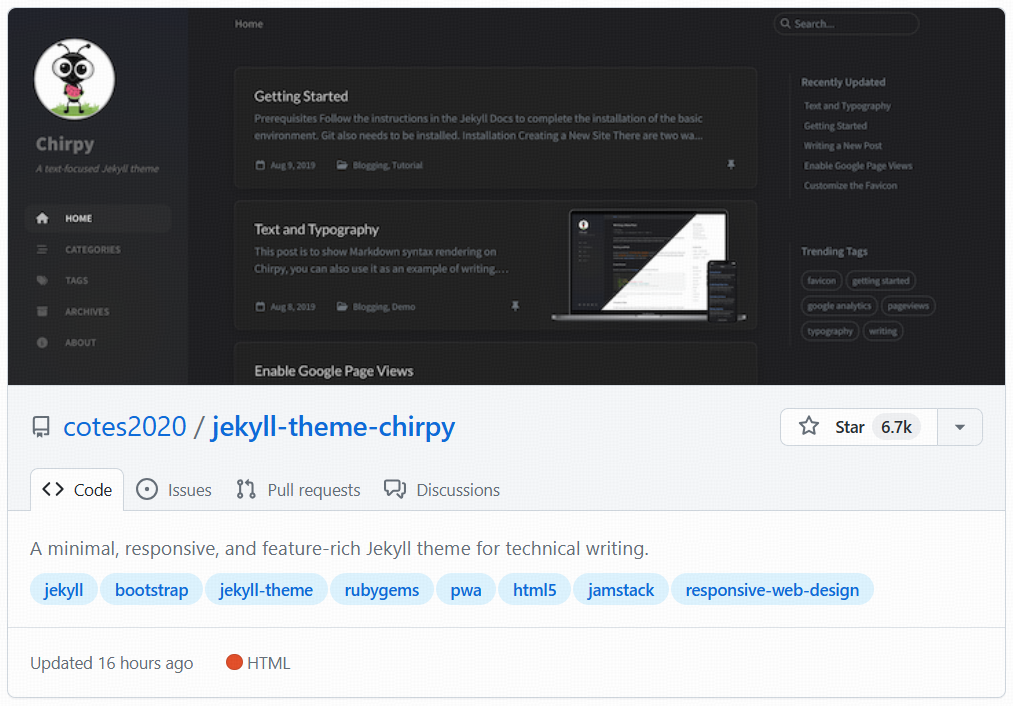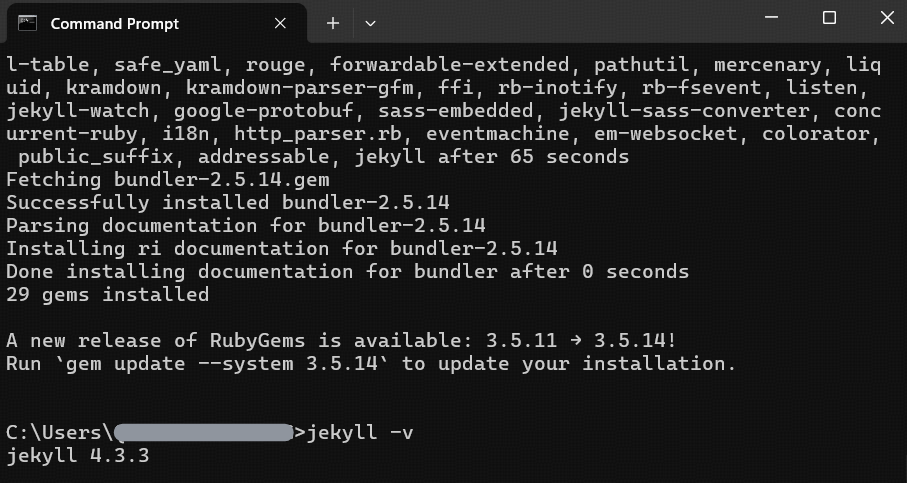GihubPage
Github page build record
Theme choose
Installing Ruby and JekyllPermalink (Win)
1
2
Maybe you are wondering that what's the function of this part.--maintaining the pages.
After my first try, I got that we need these environment dependences which is Easy for you to upgrade, isolates irrelevant project files so you can focus on writing.
Download and install a Ruby+Devkit version from RubyInstaller Downloads. Use default options for installation.
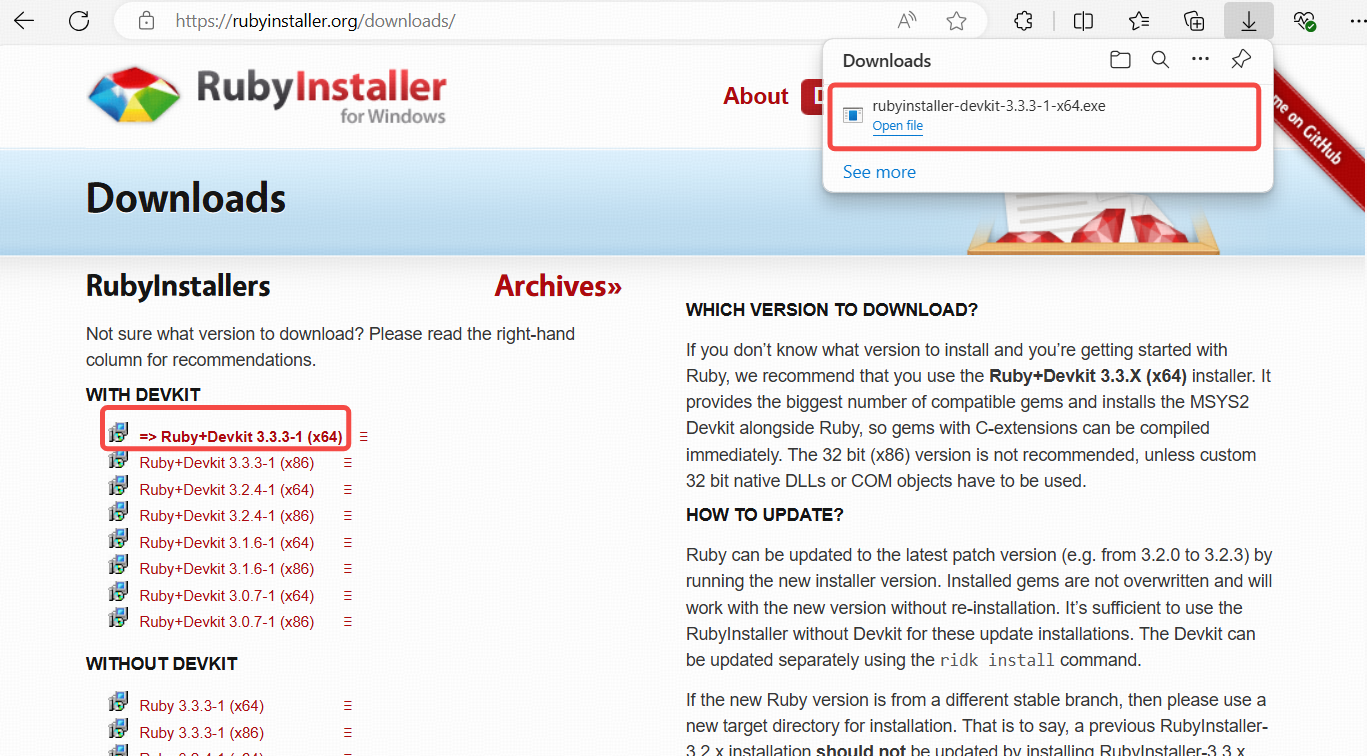
Run the
ridk installstep on the last stage of the installation wizard. This is needed for installing gems with native extensions. You can find additional information regarding this in the RubyInstaller Documentation. From the options chooseMSYS2 and MINGW development tool chain.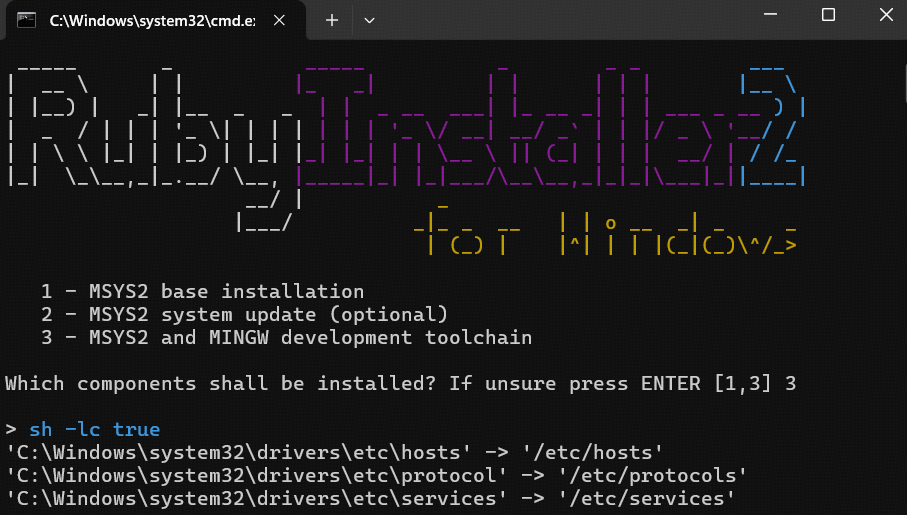
Open a new command prompt window from the start menu, so that changes to the
PATHenvironment variable becomes effective. Install Jekyll and Bundler usinggem install jekyll bundler.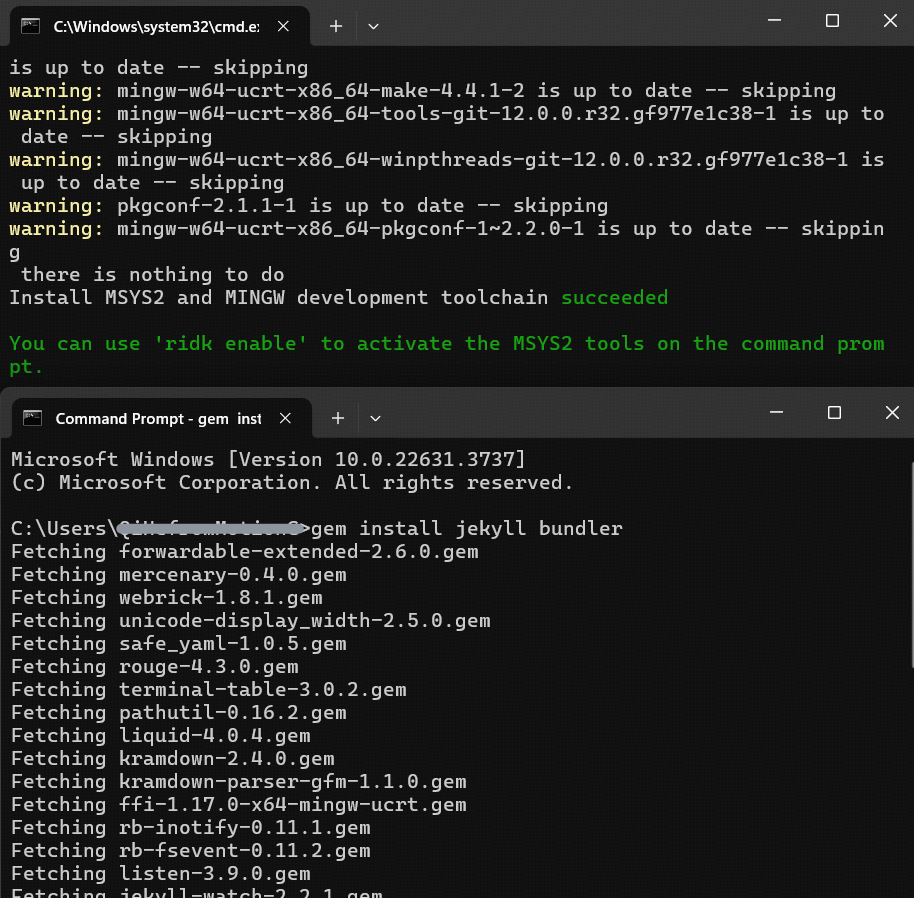
Using the Chirpy Starter to create a new site
Sign in to GitHub and browse to Chirpy Starter, click the button Use this template > Create a new repository, and name the new repository USERNAME.github.io, where USERNAME represents your GitHub username.