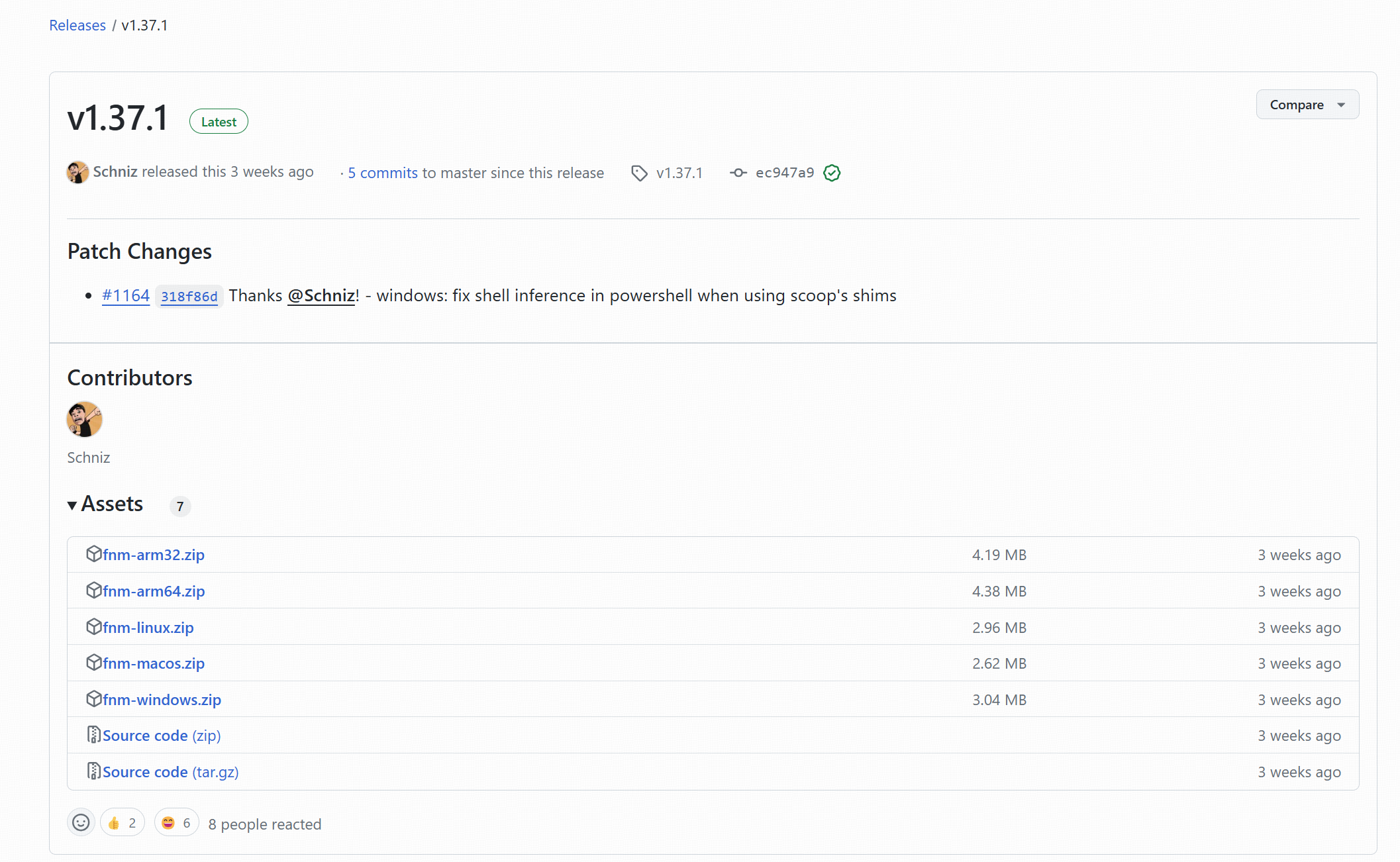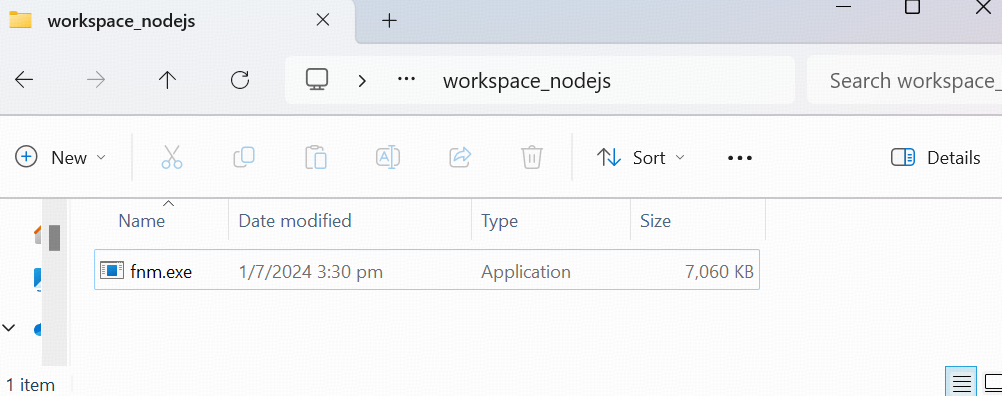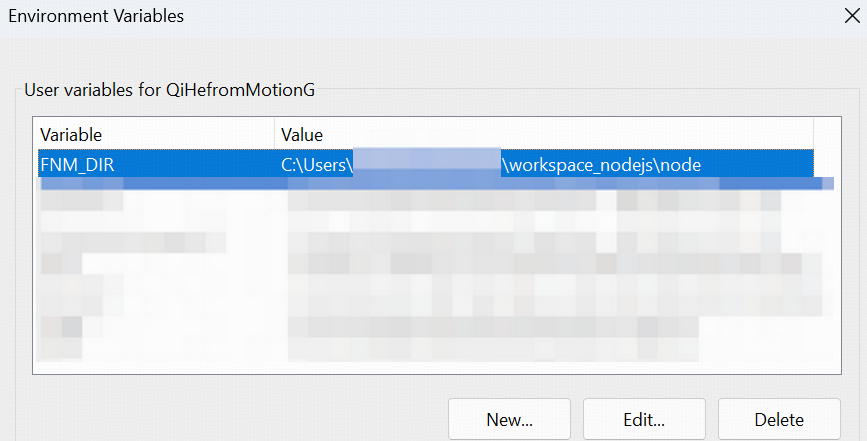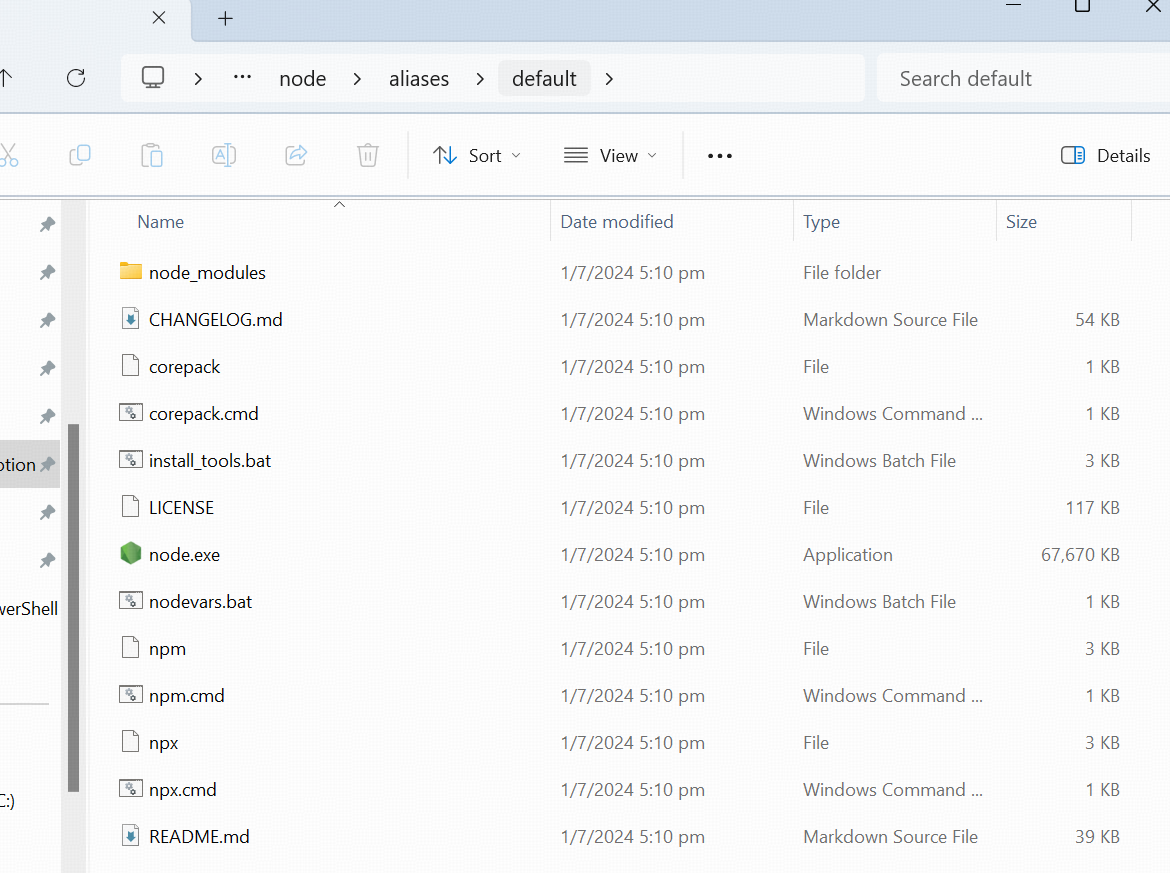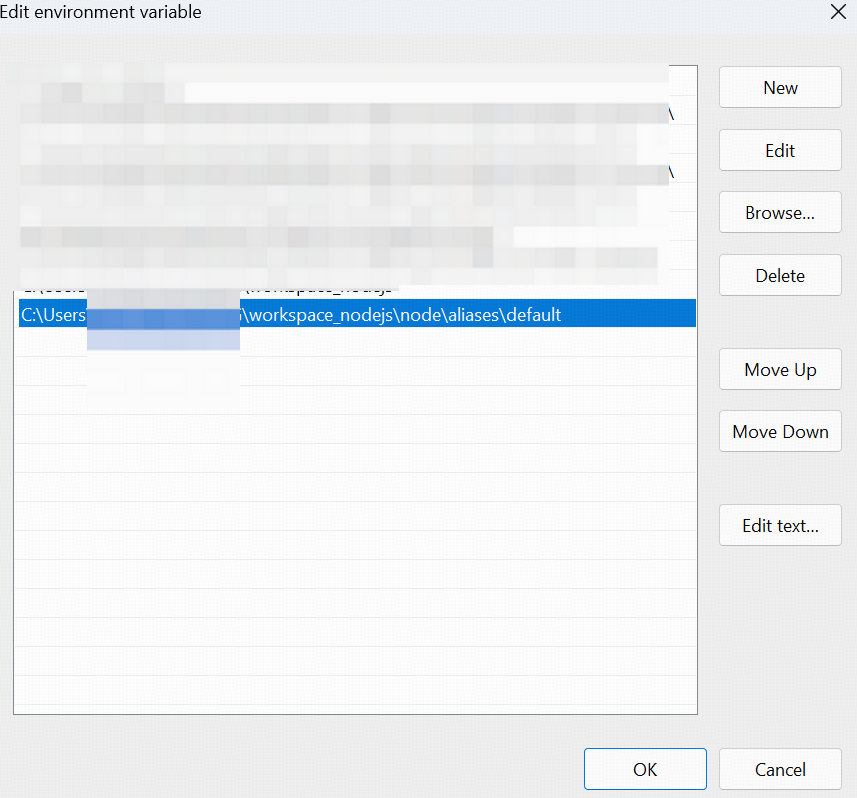fnm and nodejs install
fnm and nodejs install
fnm installation
Why writing this
- 项目涉及到爬虫
- Crawlee 一个非常优秀的开源爬虫框架,这玩意是用js和ts写的,考虑写js脚本然后再集成到python项目
- Setting up需要 pre-requisites:
- Have Node.js version 16.0 or higher installed.
- Have NPM installed, or use other package manager of your choice.
- 推荐fnm作为nodejs的版本管理工具
fnm install and config
- Go to fnm github
- Download the latest reslease
- Extract and get the
fnm.exe - ps1 settings
- Check path

- Go to create that file
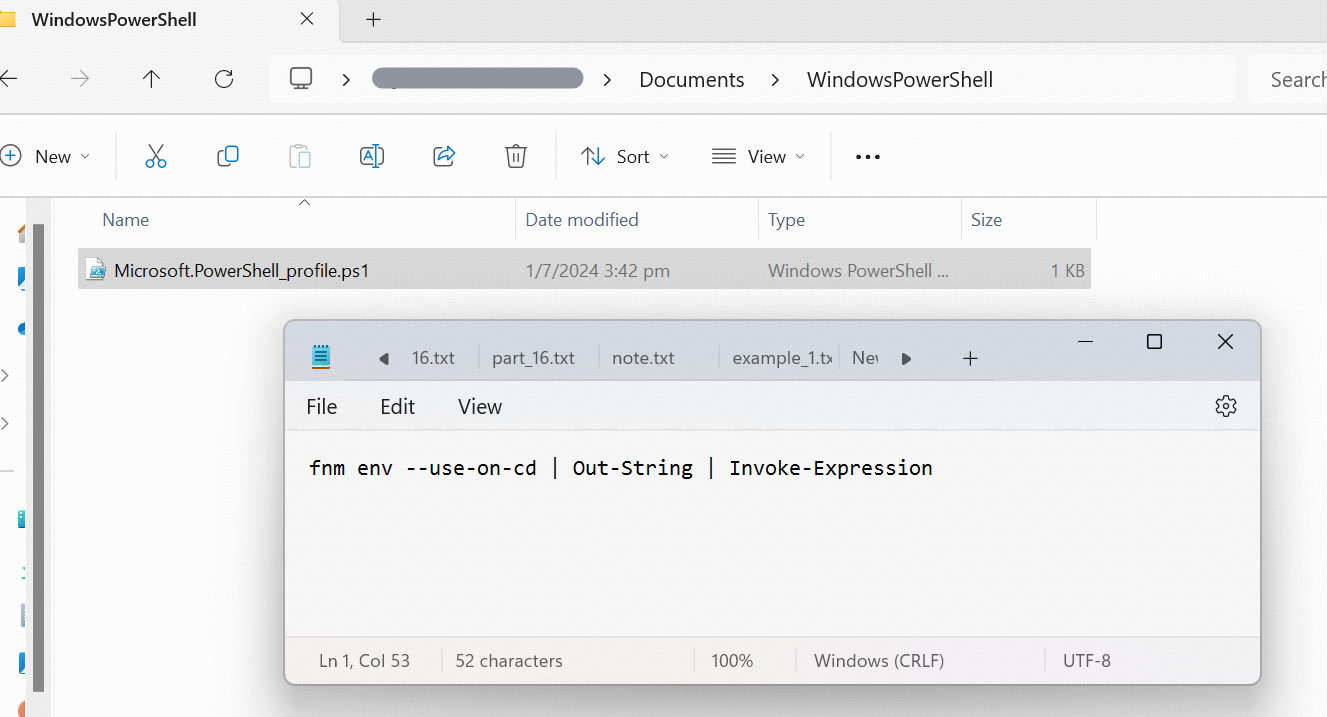
- Write this
fnm env --use-on-cd | Out-String | Invoke-Expressionand save. - See some errors when restarting PowerShell, and then Follow this just input:
Set-ExecutionPolicy -ExecutionPolicy RemoteSigned -Scope CurrentUser - Restart and no error means OK
- Check path
- node.js install
Summary
For now we alr installed the nodejs and its version manager fnm successfully. Then just start to install crawlee.
This post is licensed under CC BY 4.0 by the author.